24 Jun PMCA Sunday 14:00 Python Homework 21.06.20.
Question 1:
Using pygame try to draw the pattern as below:
In the above picture, the height is 40px and width is 40px but you can choose any height and width you deem possible.
Below is the code to create a simple pygame window and to draw a simple rectangle:
import pygame, sys, random
pygame.init()
screen_height = 600
screen_width = 600
screen=pygame.display.set_mode([screen_width, screen_height])
screen.fill([150,222,232])
# below is how you draw a simple rectange
# note that the position of the rect is 20px and 30px
# the width and height of the rect is 100px and 200px
pygame.draw.rect(screen, [100,150,200], [20,30,100, 200]) # bottom right corner
pygame.display.flip()
while True:
for event in pygame.event.get():
if event.type == pygame.QUIT:
pygame.quit()
sys.exit()


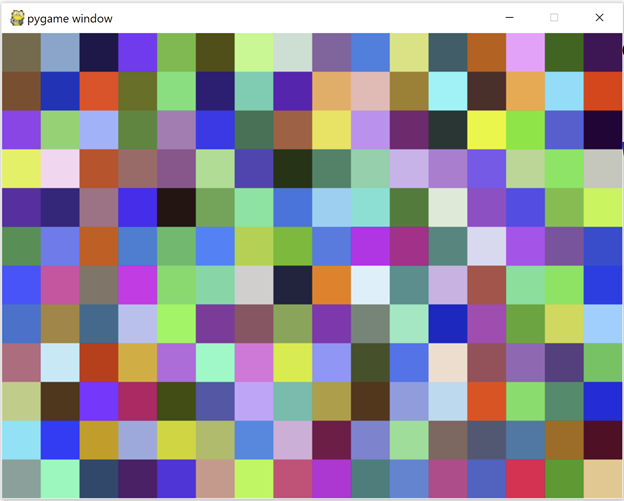
Sorry, the comment form is closed at this time.