08 Dec Aurora Monday 18:30 Python Homework 20.12.07.
You could create python file and Write program for the following questions, detailed instructions as below:
- Open Python IDLE
- In Menu Bar, Click “File” => “New File”
- In the file write your program
- After finishing writing the program, click “Run”=>”Run Module” in menu bar or just press “F5”
- Python will ask you save the file before run the program
- Check your code and fix the errors.
Question:
Write a program to use easygui enterbox that asks for your name, then street, then city, then province, then postal code (all in easygui message boxes). The program should then display a mailing-style full address that looks something like this:
Hint:
Do not forget to import easygui1 in order to use enterbox and msgbox. You can type the following code to get the input from enterbox:
name = easygui.enterbox('What is your name?')
'\n' can help you create a new line
for example, if we type the following code:
print('Kevin\nZhu')
it will show Kevin and Zhu in two different lines
Kevin
Zhu


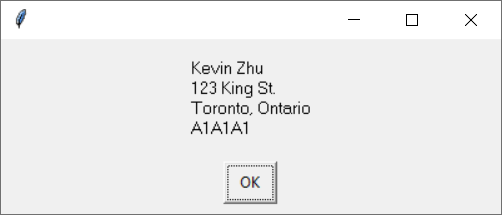
Sorry, the comment form is closed at this time.