24 Jun Aurora Saturday 18:00 Python Homework 20.06.20.
Question 1:
Use TKinter to create following window with three buttons:
- the “blue” button will print “blue” in the python shell screen
- the “red” button will print “red” in the python shell screen
- if left mouse button click the “color” button will print “blue” in the python shell screen, while right mouse button will print “red” in the python shell screen
Question 2:
As we mentioned in the class, please modify the code below to create simple calculator to:


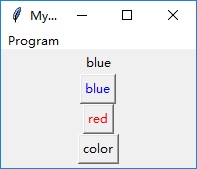

Sorry, the comment form is closed at this time.